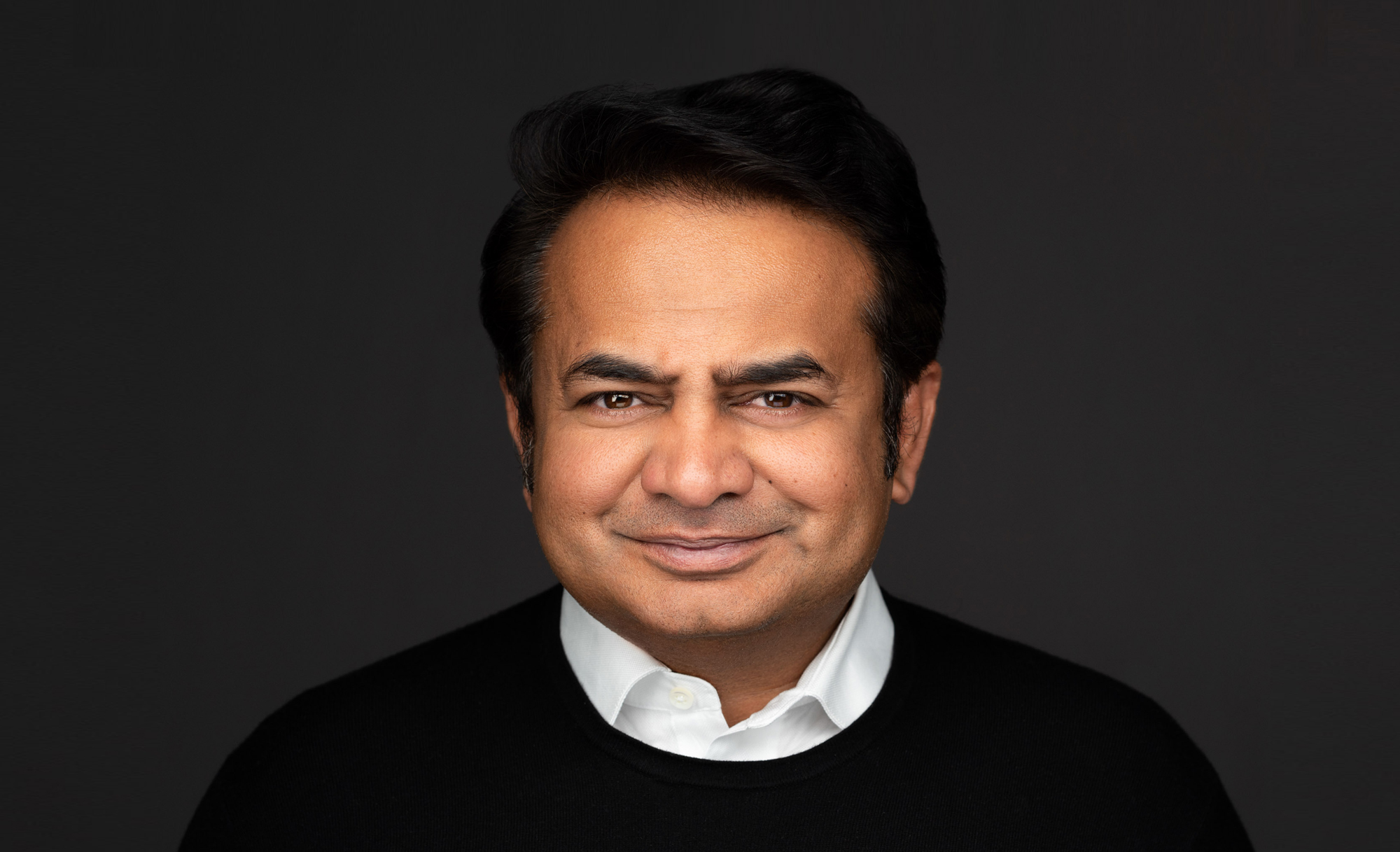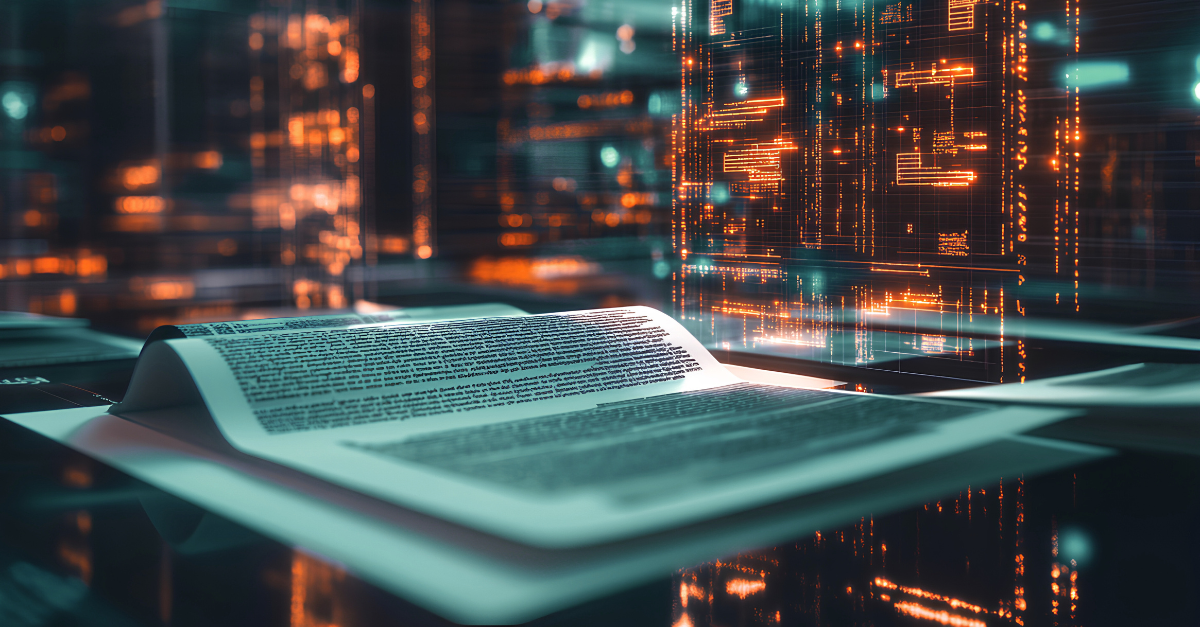Automation as an augmentative force in Cybersecurity
PowerApps: Automate Mundane to Deliver Value
Author: Vasanth Kutty, with Alpha Omega Digital Transformation Center of Excellence

July 23, 2024
1. Introduction
The way we do work today is fundamentally different than just a few years ago. Work happens on our phones, tablets, and laptops everywhere we go. Increased access allows us to work or stay in touch no matter where we are or what we are doing. From airplanes to onsite client meetings, to being on vacation, we can have access and be accessible. The mobile revolution, together with nearly limitless computers and data in the cloud, has transformed our professional and personal experiences.
Organizations across various sectors are constantly seeking ways to streamline internal processes, enhance operational efficiency, reduce costs, and empower their business stakeholders. Microsoft PowerApps offers a powerful platform that strikes a perfect balance of power between IT and business users. PowerApps provides the necessary tools and services to employees or team members who are directly involved with and understand the business needs. These tools enable them not only to conceptualize and design solutions but also to put these solutions into practice effectively. Essentially, it empowers business users to create and implement solutions themselves without relying solely on IT professionals. This white paper explores the benefits of using Microsoft PowerApps for automation within organizations, as well as providing insight into Alpha Omega’s implementation process, including key features, and best practices.
2. PowerApps Capabilities
PowerApps, a platform by Microsoft, allows users to build low-code business applications. It enables the creation of apps that automate processes and streamline workflows across various devices and platforms. With PowerApps, users can design applications tailored to their specific needs. The platform allows integration of data from multiple sources, including SharePoint, Dynamics 365, Excel, and other external data sources. Sample use cases include creating mobile apps for field workers that report data in real-time, automating approval processes for expenses, and developing customized dashboards for tracking sales performance. PowerApps empowers organizations to enhance efficiency, improve collaboration, and boost productivity by automating repetitive tasks and optimizing business processes.
3. Use Case: PO&AM Management
In the realm of cybersecurity, organizations often encounter vulnerabilities that require remediation actions to mitigate risks and maintain compliance with regulatory standards. The need mitigation and remediation based on risk assessments. However, the manual creation and management of POAMs in authoritative tools such as eMASS or CSAM can be labor-intensive and prone to errors. To overcome these challenges, automation solutions are increasingly sought after.
This whitepaper presents an in-depth look at POAM automation using PowerApps and Google Apps, empowering Alpha Omega’s federal clients to efficiently manage their cybersecurity posture. Specifically, it focuses on automating POAM Monthly Customer Notification emails (for 30, 60, and 90-day notifications) and Internal Weekly Compliance notifications of POAM status changes (such as Pending Approval and Close Requested). The benefit of this type of automation is it significantly reduces manual effort and increases productivity.
4. Automation
POAM Tracking Automation: Leveraging low code capabilities of PowerApps allows Alpha Omega to automate the tracking, and manage workflow of POAMs, and address the challenges associated with the manual processes. The following are key benefits, features, and capabilities of PowerApps and Google Apps facilitated POAM automation:
- Custom Forms and Workflows: Custom forms capture relevant information for POAMs, including vulnerability details, remediation actions, responsible parties, and target completion dates. Workflows define the automated routing and approval process for POAMs, ensuring a timely review and action.
- Integration with Data Sources: Integrates with various data sources, including SharePoint, Email clients, and external databases. Alpha Omega leveraged existing data repositories to populate POAMs with relevant information, such as vulnerability scan results, compliance findings, and asset inventories. In the next version of this application, our team is working on integrating directly with Agency specific CSAM.
- Automated Notifications and Alerts: Configured automated notifications and alerts remind stakeholders of upcoming deadlines, overdue tasks, or changes in POAM status. This ensures timely follow-up, escalation of remediation efforts, and improves accountability and compliance.
- Real-time Reporting and Dashboards: Provides capabilities for generating real-time reports and dashboards to visualize the status of POAMs, track progress towards completion, and identify bottlenecks or trends. Customized views are created to cater to the specific needs of the stakeholders, such as CISO, security teams, auditors, or executive management.
Given our experience with security projects for various federal agencies, our team understands the critical importance of POAM management in risk management, cybersecurity, and compliance activities. We recognize that automating these processes greatly enhances the efficiency of day-to-day operations. Currently, operations are conducted via email, where the ISSO/ACISO manually evaluates reports from agency-specific CSAM systems and notifies System Owners/CISOs about the status of each system and the vulnerabilities that need addressing. This manual process is time-consuming, error-prone, and resource-intensive.
To streamline our internal processes, Alpha Omega decided to automate the current manual POAM management system. This involves the manual submission of statuses via email, followed by a tedious review process with multiple stakeholders and no built-in workflow. To improve efficiency and transparency, we implemented an automated digital solution using Microsoft PowerApps, leveraging Microsoft Power Automate and Google Apps to match our federal clients’ environments.
The Alpha Omega team developed the POAM CAM (Continuous Automation Management) accelerator to meet the NIST RMF CA-5 (1) requirement, supporting NIST 800-53 controls. By using automated tools, we help federal clients maintain the accuracy, currency, and availability of their plans of action and milestones. This solution also facilitates the coordination and sharing of security and privacy information throughout the organization. Coordination and information sharing help to identify systemic weaknesses or deficiencies in organizational systems and ensure that appropriate resources are directed at the most critical system vulnerabilities in a timely manner. The accelerator we developed leverages data from CSAM to automatically notify ISSO and Security analyst about the status of each POAM based on the age of each POAM item. Execution of this process without automation takes a lot of manual time.
Benefits of POAM Automation: The automation of POAMs offers several benefits to our Federal clients:
- Increased Efficiency: By automating repetitive tasks and streamlining workflows it reduces the time and effort required to create, manage, and track POAMs, allowing organizations to focus on remediation activities effectively.
- Enhanced Accuracy: Automation minimizes the risk of human errors associated with manual data entry and processing, ensuring that POAMs contain accurate and up-to-date information for informed decision-making.
- Improved Compliance: Facilitated adherence to CISA and specific federal agency regulatory requirements and cybersecurity standards by providing visibility into the status of remediation efforts, enabling organizations to demonstrate compliance with audit trials and documentation.
- Better Collaboration: Promotes collaboration and communication among stakeholders by centralizing POAMs in a single platform accessible to authorized users, fostering transparency, accountability, and teamwork.
- Scalability and Flexibility: Customizable and scalable, allowing organizations to adapt POAM automation solutions to their evolving cybersecurity needs and organizational requirements without extensive development efforts.
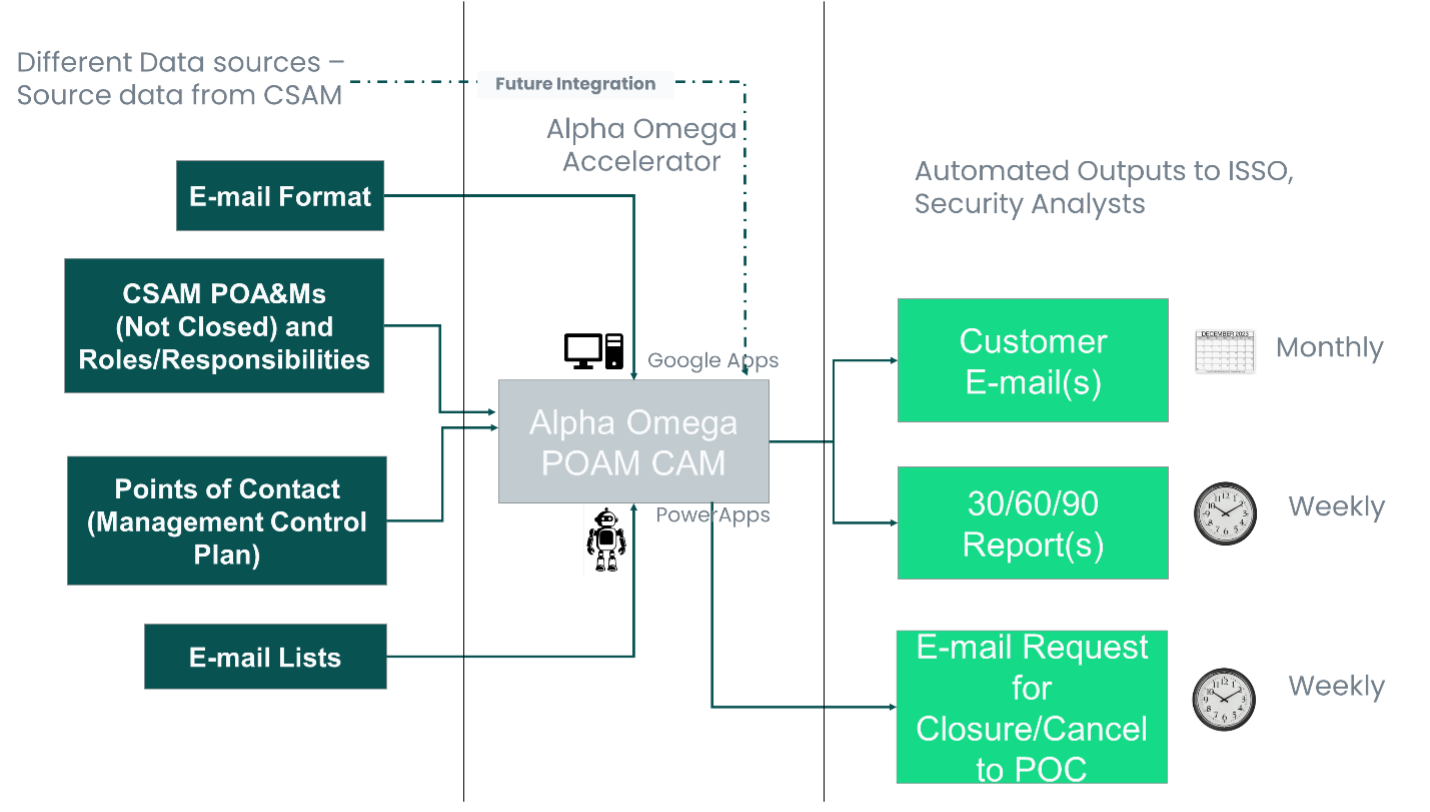
Figure 1 – Alpha Omega’s POAM CAM- Continuous Automation Management Accelerator to address RMF CA-5(1)
5. Conclusion
Plan of Action and Milestones (POAMs) play a critical role in cybersecurity and compliance management, guiding organizations in addressing security vulnerabilities and achieving regulatory compliance. However, manual creation and management of POAMs can be inefficient, error-prone, and resource-intensive. By leveraging automation, organizations can automate the creation, tracking, and management of POAMs, overcoming these challenges and realizing significant benefits in terms of efficiency, accuracy, compliance, and collaboration. Automation empowers organizations to streamline remediation efforts, enhance cybersecurity posture, and mitigate risks effectively in an ever-evolving threat landscape.
Alpha Omega is using its automation capabilities in DevSecOps, security, and software engineering to improve productivity of our teams. We have implemented Microsoft PowerApps as a compelling solution for internal automation for our clients covering various spectrum of use cases, enabling rapid development of applications to streamline processes, improve productivity, and drive innovation. By leveraging its intuitive interface, seamless integration with the Microsoft ecosystem, and powerful features, Alpha Omega helps clients unlock new opportunities for digital transformation and gain a competitive edge in today’s dynamic business landscape.
At Alpha Omega, we believe that Microsoft Power Platform has the potential to transform the way you do business. If you are interested in learning more about these powerful tools and how they can benefit your organization, please contact: TSG@alphaomega.com.